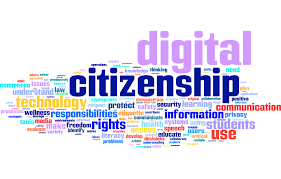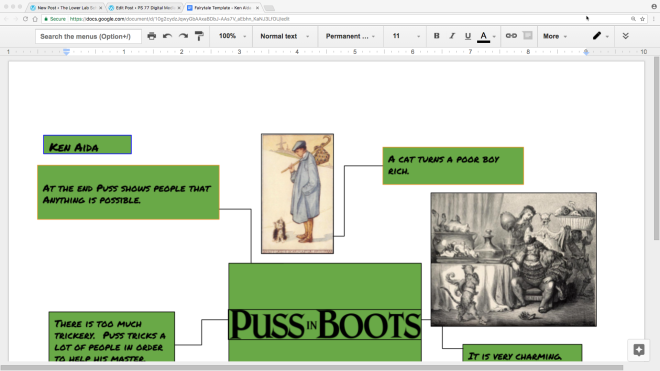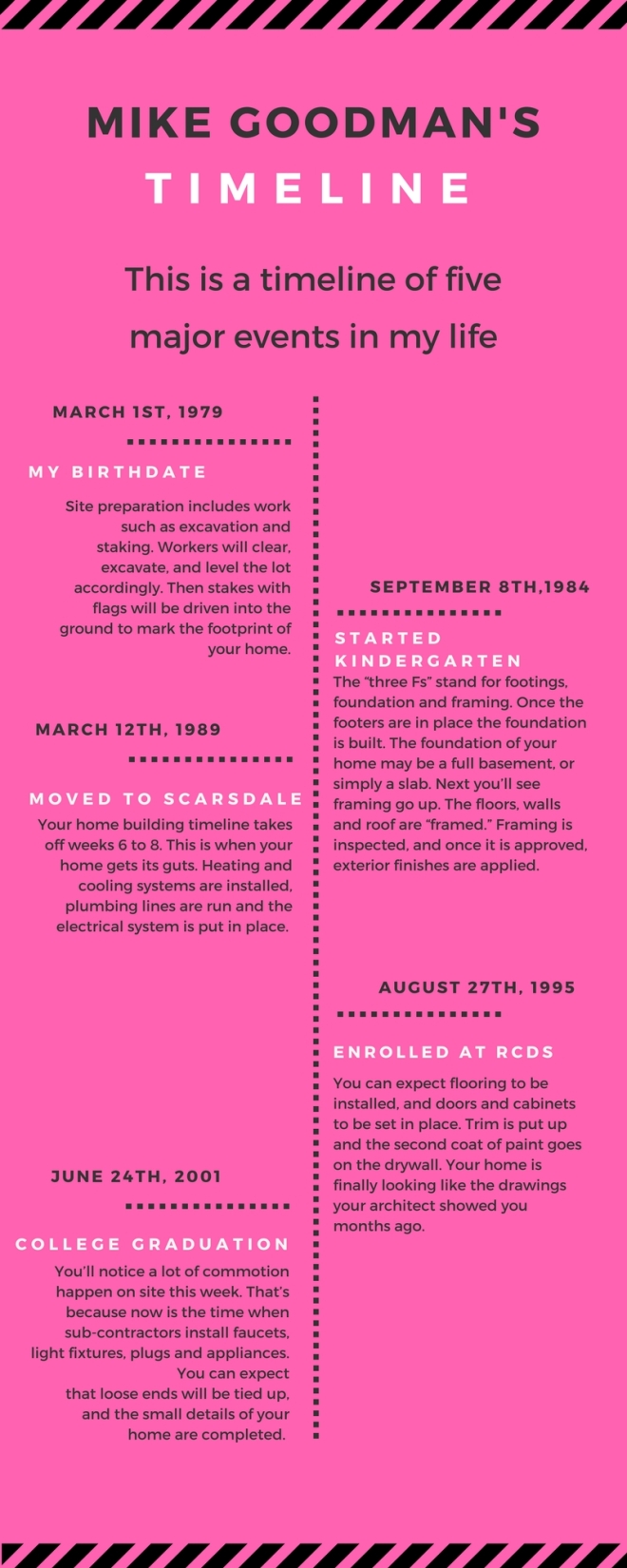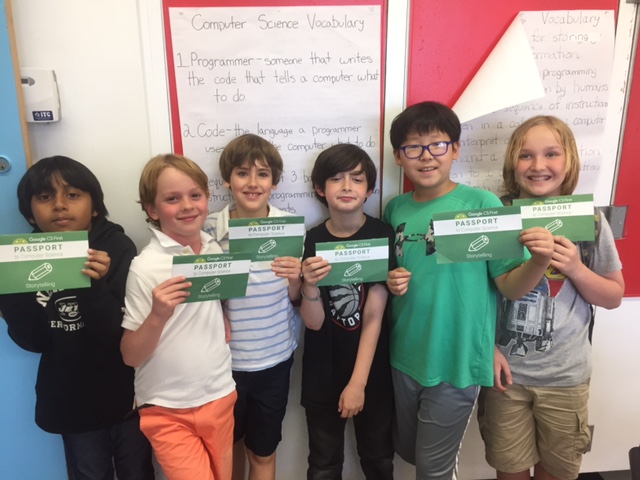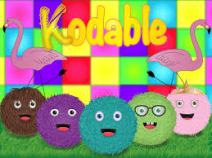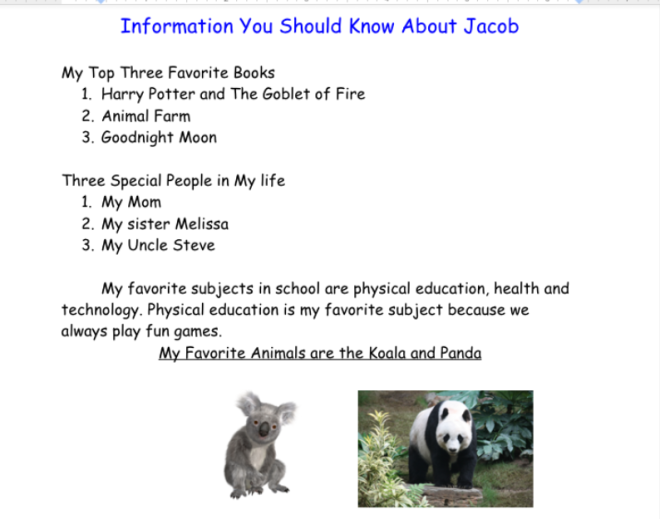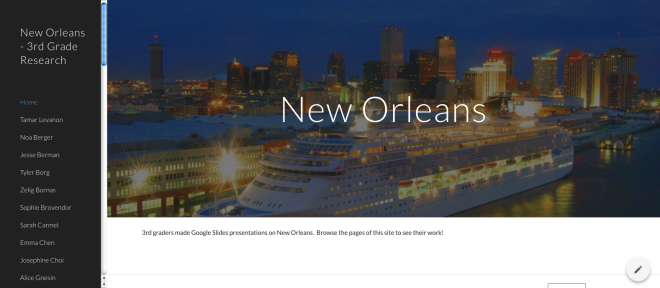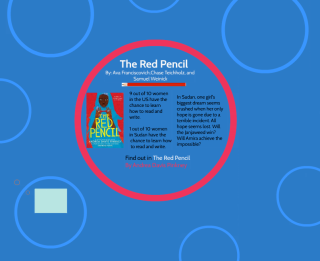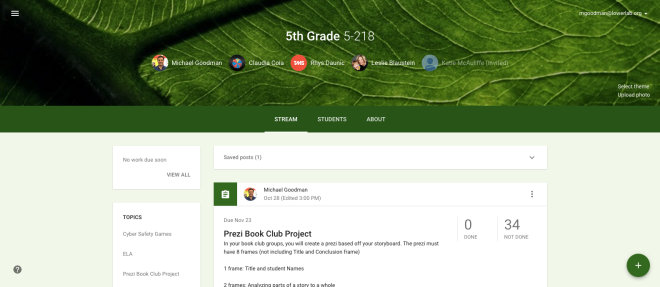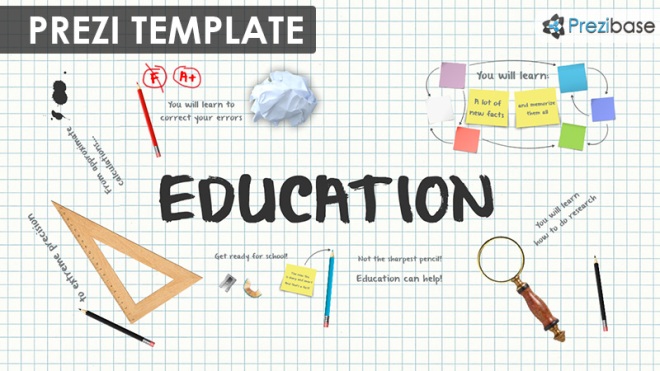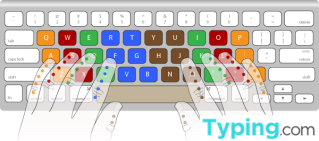Dear all,
In October, our students in grades 2-5 will practice their typing skills using websites such as typing.com and dance mat typing. Please make sure your child practices their typing outside of school at least twice a week for 20-25 minutes. Students in the 4th and 5th grade should be able to type 40 words per minute.
In addition, we will continue our discussions about digital citizenship and how we can act responsibly using the internet. In the next few weeks, we will discuss topics such as cyberbullying, information privacy, copyrights and internet research. We will be using brain pop, common sense media and the NYC DOE activity book.
Please review the social media guidelines from the NYC DOE for students ages 12 and younger.
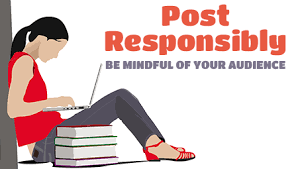
In the after school programs, our students are learning computer science by participating in STEM activities. Our students in the Wednesday class participated in an unplugged activity where they had to build structure out of tooth picks and gum drops. The structures had to be as tall as a plastic cup and had to hold the weight of a book. This was a lesson in persistence.
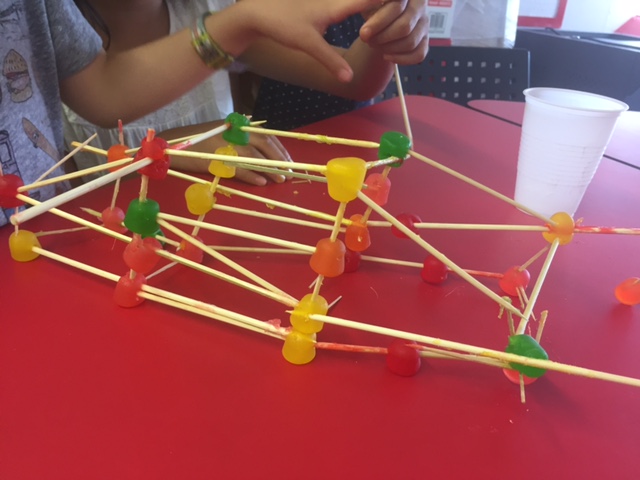
In the Thursday computer science class, the students learned python programming language using codesters.


In robotics on Friday, the students practiced using the dash and dot robots in the Digital Media Center. The students were introduced to five different applications used for the robots.